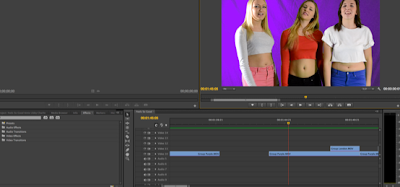Today we worked on the ancillary tasks for our music video project which includes a digipak and and advertisement. We started with the digipak where we had to use Photoshop and measure out the dimensions that were needed for it to be the correct size of a real digipak. We then had to decide on photographs for the front cover (seen on the right) and for the song listings (seen in the middle). We made these choices because of the three girls lying on the floor looking upwards at where the songs are listed (in the clouds), however, we are still undecided at what is to go on the left of our first digipak. We then went on to decide on the typeface and the positioning of the text, this is important because the digipak must look as professional as possible. We downloaded several fonts from DaFont and used different fonts for the band name, album name and the song listings. We chose to do this because we want to make our digipak as 'un-static' as possible. We also thought that it was important that our song listings and album name were in clear, bold fonts that the potential audience would be able to read quickly and easily.
Furthermore, we also want to incorporate the concept of our music video into our digipak and eventually our advertisement. This is focusing on bright and blocky colours that catch the audiences attention and reinforcing the unity of the girl band which is also important to our target audience (which is younger girls who see friendship as important). When completed, we want our digipak to be professional because it is important that the band that we have created would actually have potential within the music industry.
Furthermore, we also want to incorporate the concept of our music video into our digipak and eventually our advertisement. This is focusing on bright and blocky colours that catch the audiences attention and reinforcing the unity of the girl band which is also important to our target audience (which is younger girls who see friendship as important). When completed, we want our digipak to be professional because it is important that the band that we have created would actually have potential within the music industry.